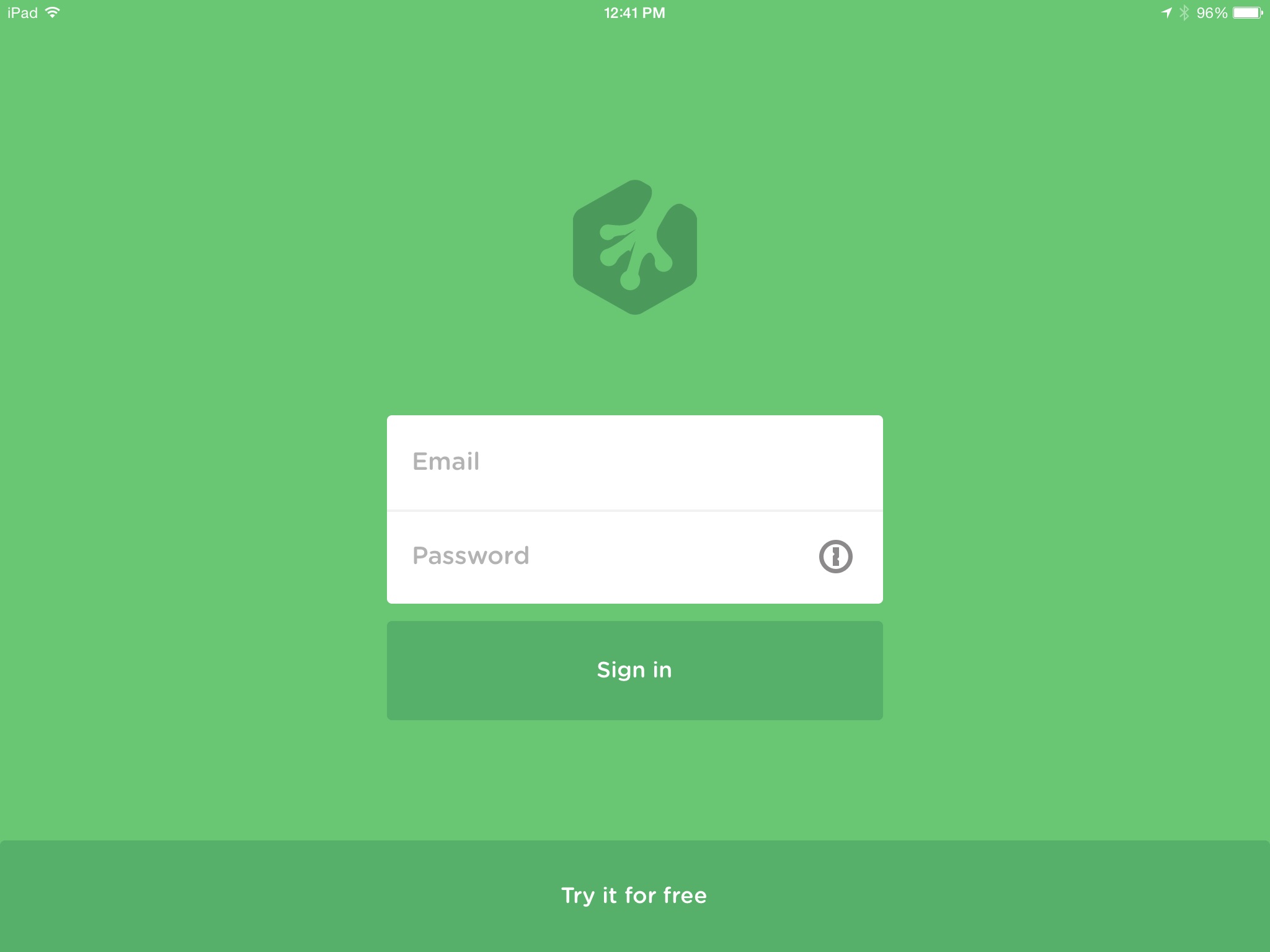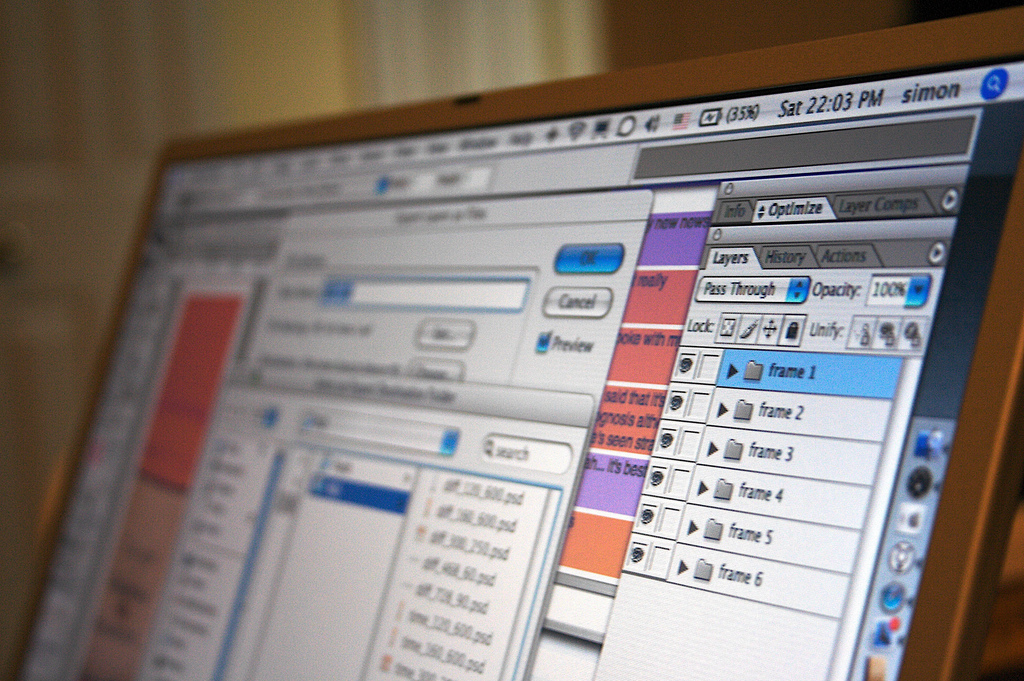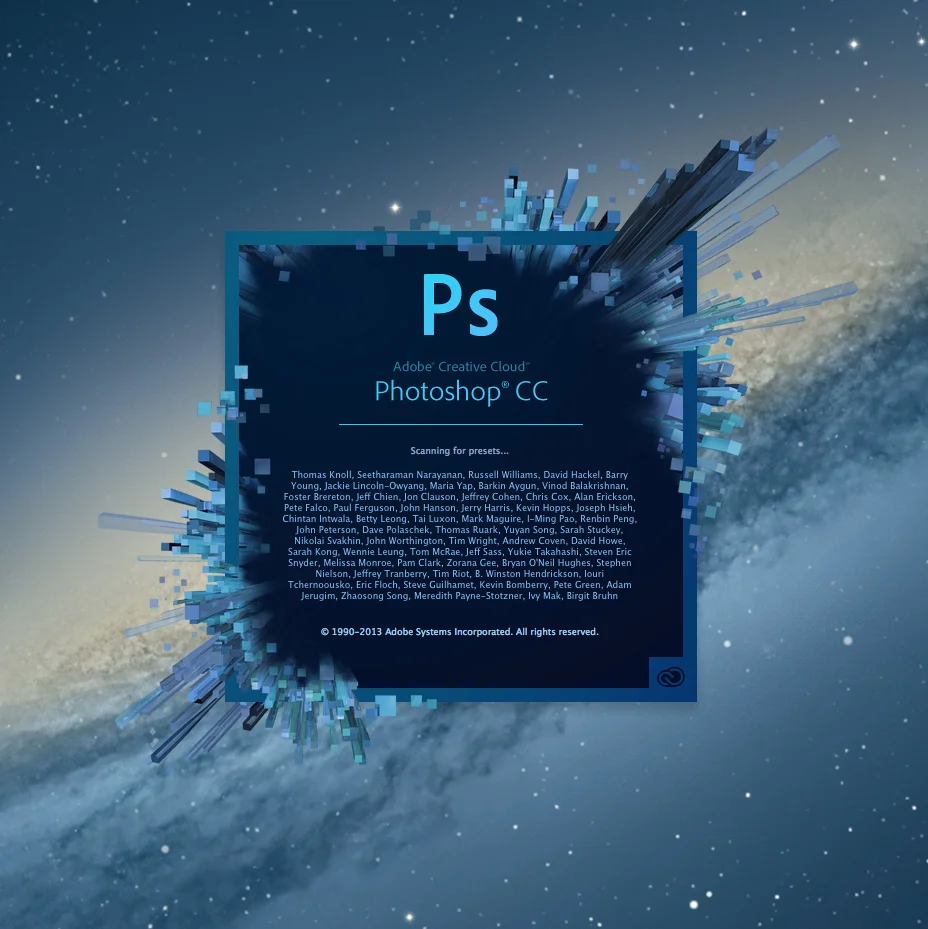I tried all sorts of complicated trickery, to undo my accidentally having set the location of over 27,000 of my photos to "Lisbon". I had pinned my hopes on app called Metapho to try and reset the images to their original location, but I wasn't really getting anywhere. I even reached out to the app's creator in my panicked state, to ask for his help.
What he pointed out, and what I didn't realize, because I was away from a computer, is that the Photos app on macOS has a lovely little option up in the Images menu:
It’s the one that says “Revert to Original Location”, which is currently greyed out, because I already did it for all 27k+ images. It took a few seconds, and all is well again.