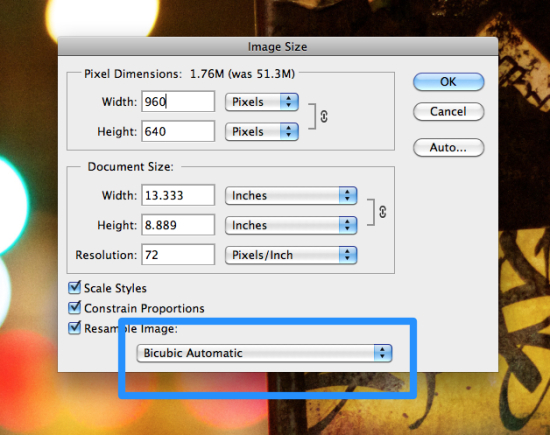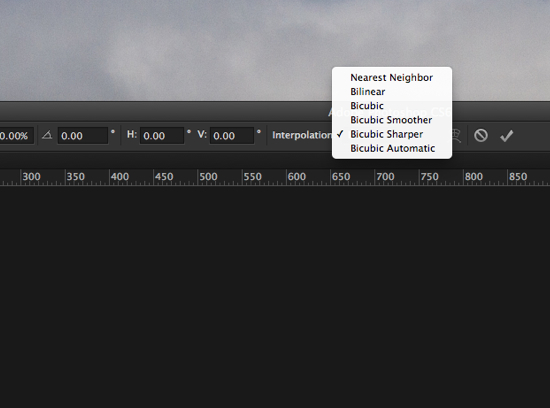This is the first in a series of posts I'm going to be doing about my favorite new features in Photoshop CC. For the uninitiated, CC, or Creative Cloud, is the new designation that Adobe is giving their suite of applications as they move away from the "boxed" retail model of the Creative Suite to delivering their software via digital download.
Today, I'm focusing on a new feature that I, and many, many others, have been begging for for ages: editable rounded rectangles.
It might sound like a small thing, but it really is a big time-saver. In previous versions of Photoshop, you'd create a rounded rectangle Shape layer and whatever settings you used when you created the shape were immediately baked in the second you released the mouse. If you had to replicate that shape elsewhere (either in CSS or maybe as a vector shape in Flash), there was no easy way to figure out what the radius of that shape was without a whole bunch of trial and error, especially if you weren't the original designer that worked on the file. Now in Photoshop CC, you can simply click on the rounded rectangle vector shape and you'll notice that the Properties panel is now populated with all the editable properties of that shape (or Live Shape, as it's labeled in the panel).
The Live Shape Properties Panel in Photoshop CC
Not only do the radii of the rounded rectangle remain editable (or live) after the fact, you can independently edit the radius of each corner, allowing you to create irregular shapes like the ones shown in the screenshot above, without having to edit the shape's vector paths using the pen tool, or by combining shapes with boolean operations, as you would have had to do in previous editions of Photoshop.
I'm thrilled with this new feature - it definitely goes a long way towards solving at least one of the issues that interface and icon designers have had with creating and resizing HiDPI (aka Retina) graphics, and is a big part of Adobe's continuing enhancement of Photoshop's vector graphics capabilities.
Stay tuned for more posts highlighting additional new features in Photoshop CC.