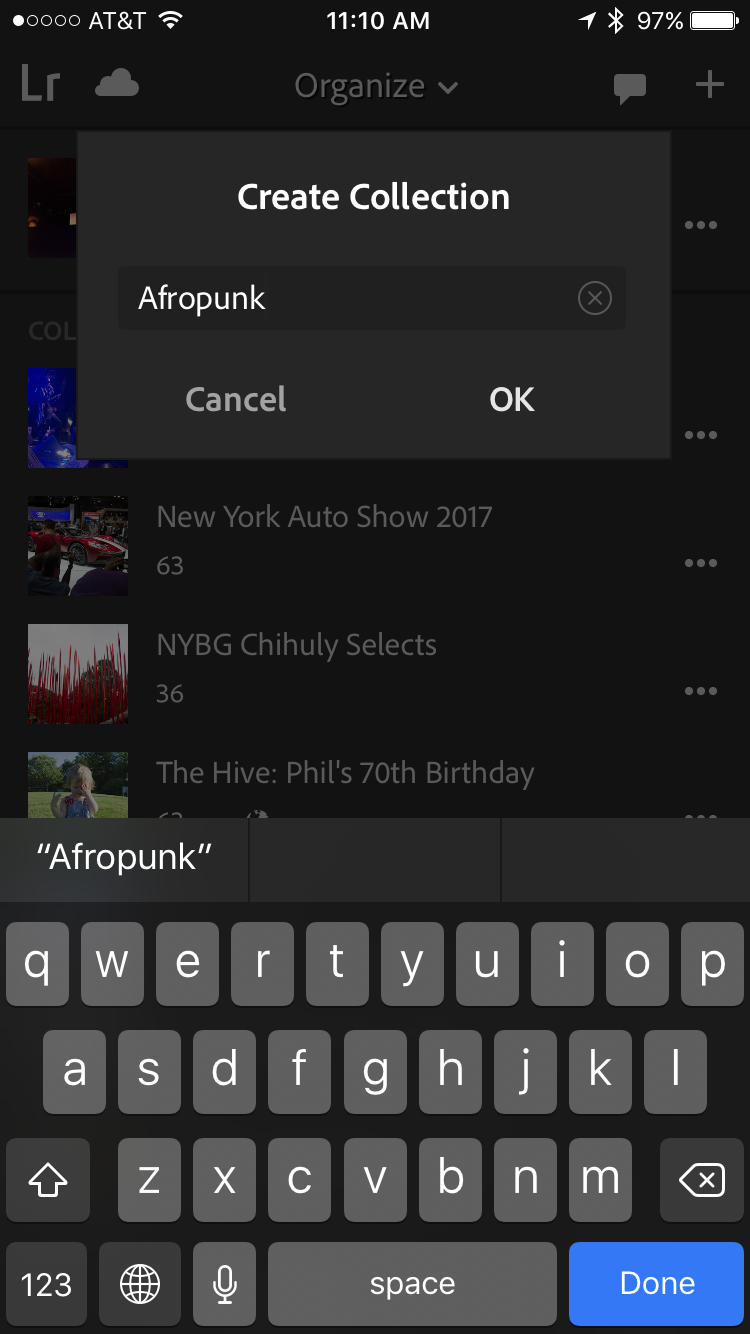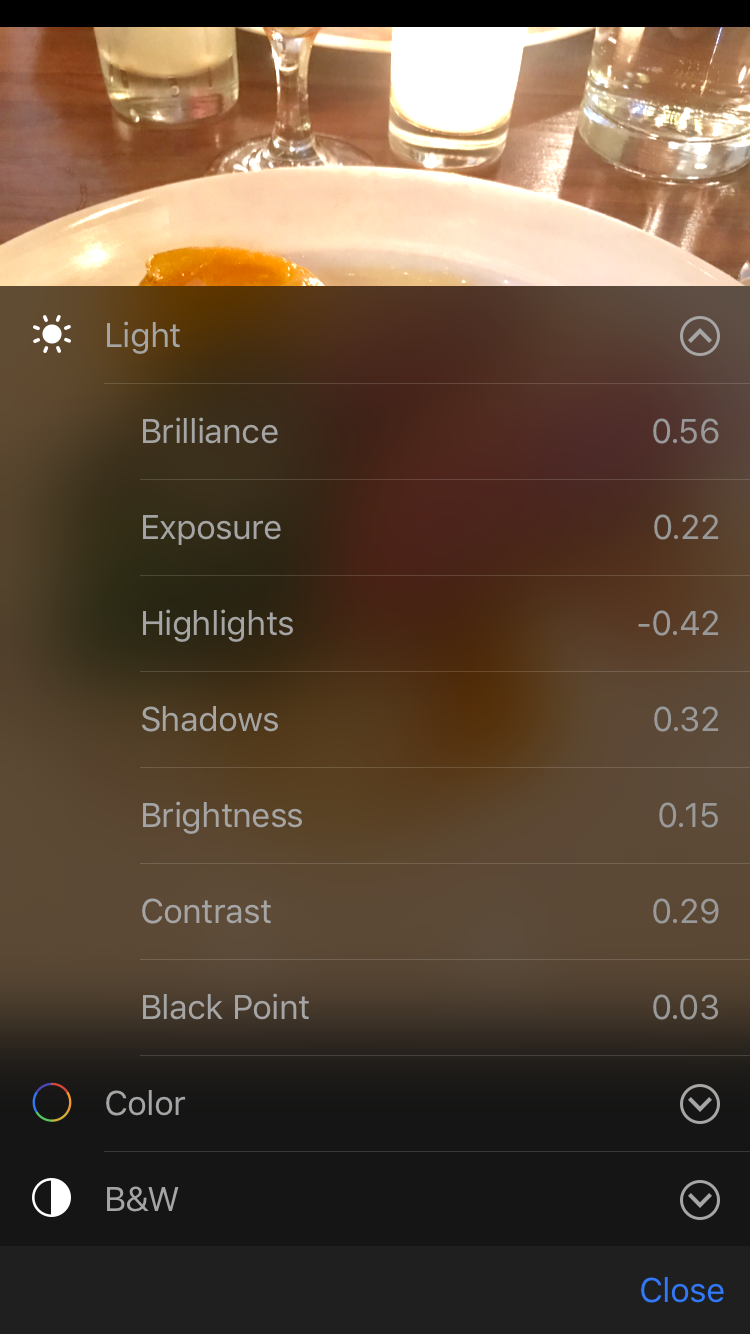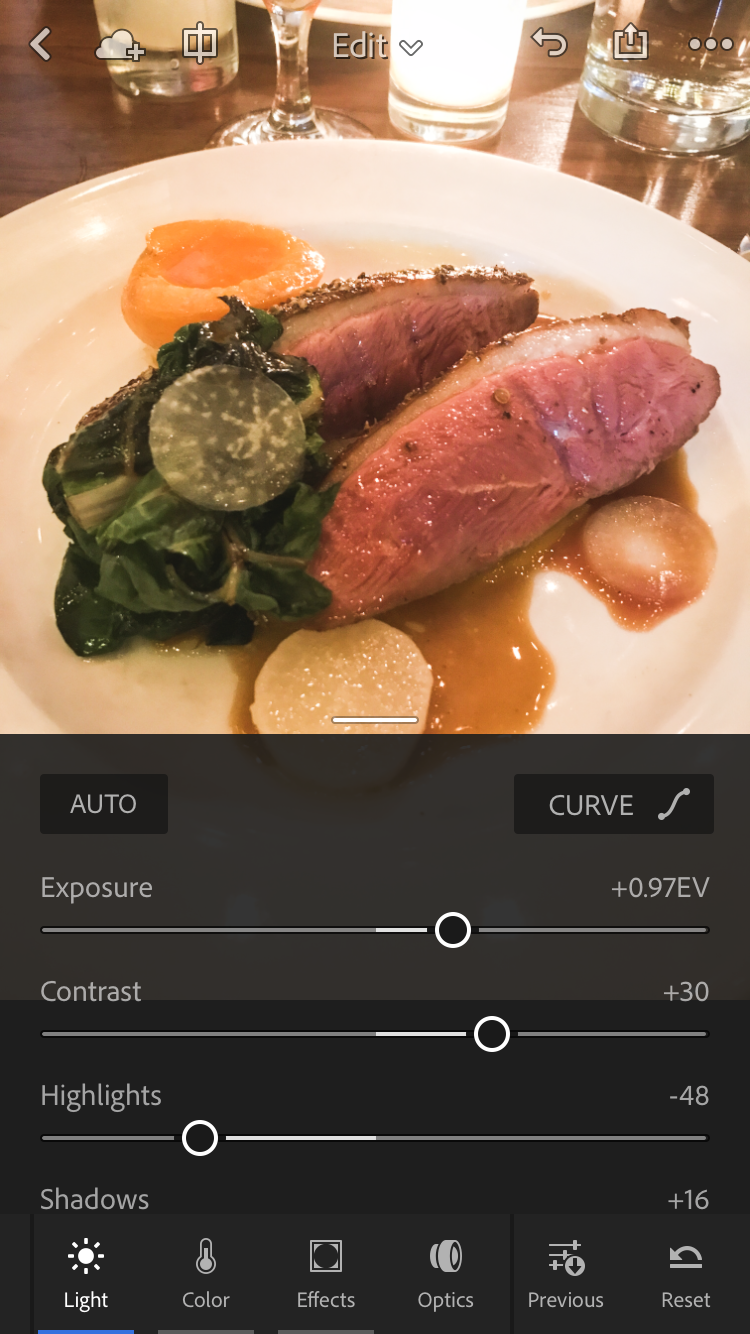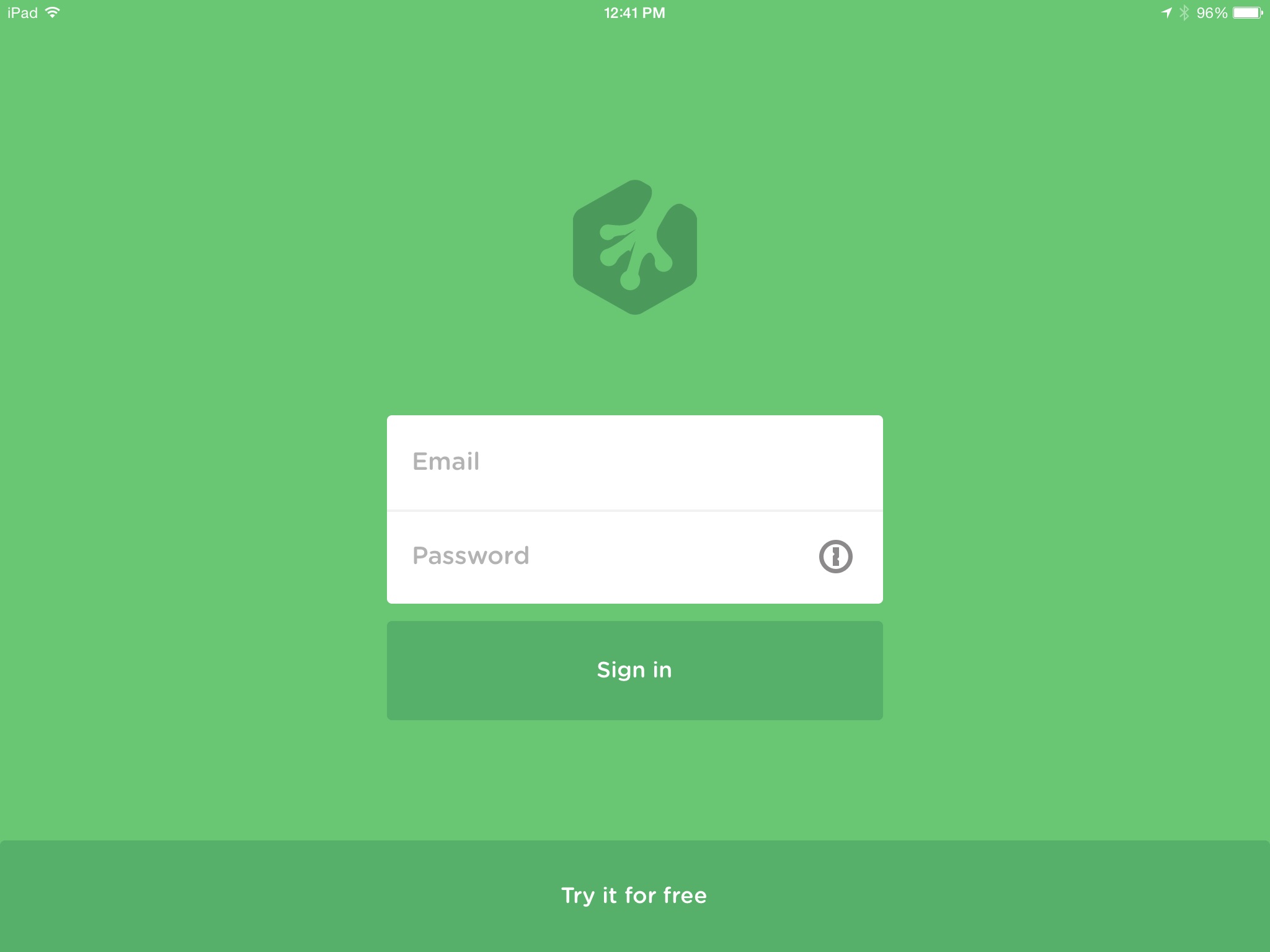The presets in VSCO Cam are what set it apart from the multitude of other camera apps out there. This makes sense, because the careful emulation of classic film looks is literally Visual Supply Company's bread and butter, in the form of their flagship VSCO Film presets for Aperture and Lightroom.
The new version of the mobile app sports a very nice, diverse selection of free presets that many users could be perfectly happy with. Those seeking a greater variety of looks, however, can tap over to the new store, where a wealth of additional preset bundles, which are available via in-app purchase, for the very reasonable sum of .99¢ per bundle. The store is nicely presented, too - each bundle has a very useful descriptions of the of the types of images they're best suited to, as well as sample images which illustrate the look of each preset. This is a huge improvement over the trial-and-error approach of the previous incarnation of the app.
There are currently a total of 48 presets; they can be filtered by category, such as "black & white", "portrait" or "vivid"; or alternatively, they can be sorted by "popular" and "recent", making them easier to browse through and pick from.
To get to edit mode, tap the edit icon - it's the one with the little paintbrush and wrench on (or double-tap a photo's thumbnail). This brings up the preset menu (don't forget to swipe from the right to see additional presets, which could be easy to miss). Each preset's button now shows a tiny preview of what the effect will look like on your photo.
Slide up from the bottom of the screen, or tap the little arrow below the presets, to reveal additional editing options. Tapping on the wrench icon brings up the Toolkit, which allows you to do things like color-correct, crop, sharpen, tint, add a vignette, and adjust shadows and highlights; while tapping on the paintbrush icon brings you back to the presets. Tapping the third icon repeatedly steps backwards through the edits that have been made to the photo in the current edit session (that is, before you hit the Done button), and the last button is the "bring me back to the original photo" button, aka the nuclear option.
One of my issues with the original app was that it took forever to export full-resolution images to the camera roll. Well, there's good and bad news on that front. The good news, I'm happy to say, is that there have been exponential performance improvements in this version of the app - saving to the camera roll is blazing fast, as is sharing to the various social sites like Instagram, Facebook, Twitter and Weibo (another great feature: you can choose which of these services show up in the Sharing menu via an option in the app's preferences). The bad news is that I experienced several nasty crashes requiring a hard reset of my iPhone when epxporting more than a handful of photos at a time - another issue which will hopefully be addressed soon.