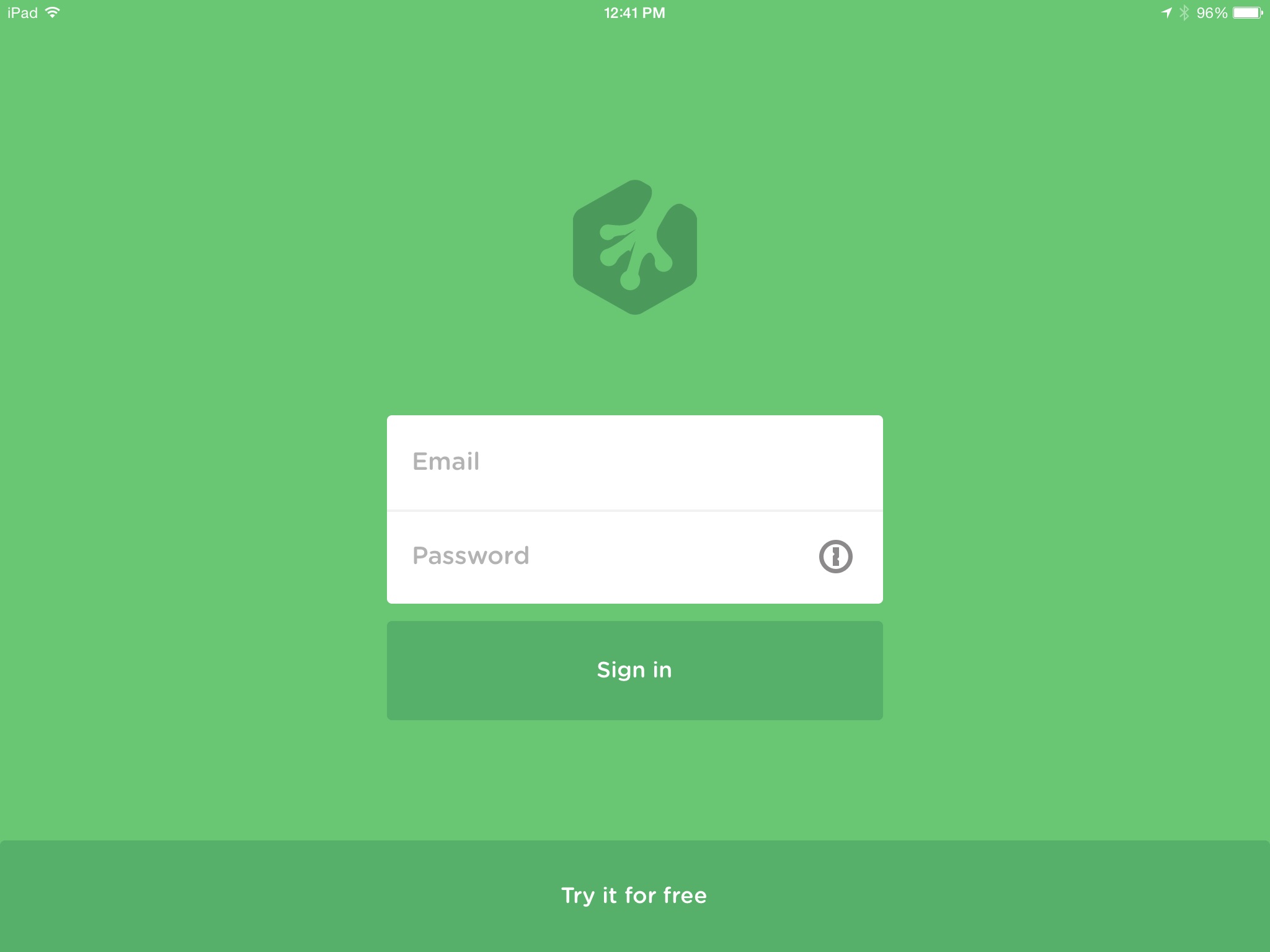Now that I have two TouchID-enabled devices, entering passwords by typing them feels like what I imagine it would be like having to write prose with a chisel and tablet after getting used to using a pen - especially now that iOS 8 allows for 1Password integration throughout your i-device. Quick recap: 1Password is a password manager that securely stores all your passwords to everything, obviating the need for you to remember - or even come up with - any passwords except for the one that protects its database. It's cross-platform and works with all your favorite browsers. Amazing.
Anyway, before extensions allowed for 1Password's iOS integration, if you're like me, and don't know any of your passwords to anything, logging in to a website or app on an iPhone or iPad went something like this:
- Open site/app that asks for a password
- Grit teeth and sigh resignedly
- Go back to Home screen and tap 1Password
- Enter your long and secure 1Password Master Password
- Find password to app in question (or create a new entry in 1Password for said app, and let it generate a suitably secure password for you)
- Copy password
- Hop back over to the app in question (yay, multitasking!)
- Type in your username, paste the password, and try to remember that despite your current state of annoyance, we're still living in an age of technological miracles and wonders. Everything is amazing.
Now that iOS 8 Extensions are a thing, the process goes something like this:
- Open site/app that asks for a password
- Tap Share button and swipe right to 1Password extension
- Tap the icon, then use your finger to unlock 1Password
- Oh look - 1Password knows your credentials for the site/app you're trying to access. Tap to fill in your credentials, and be on your merry way.
Treehouse's app has 1Password support built-in. Amazing. More like this, please.
It is a downright joyous experience compared to the old way, and it's no exaggeration to say that simplifies my life a lot, especially since I am doing more and more with my iPhone and iPad. I tweeted the good folks at AgileBits a few months ago, wondering if something like this was possible on the Mac - ie. could I use my iPhone/iPad's TouchID to unlock an app on the desktop. It turns out, it is at least partially possible: MacID lets you designate an iOS device as a touch-enabled "key" for your desktop machine, and unlock a password-protected lock screen when you return to your computer. Sweet!
I've only just tried it a couple of times, but from my first impressions it seems really promising. I'm not quite paranoid enough to be able to thoroughly think through any negative security implications of this. MacID never connects to the internet, so the chances of your login password getting hijacked that way are zilch. I can't wait for this to grow into a fully-supported technology that becomes something baked into iOS 9/OS X Big Sur (or whatever the next OS X ends up being called).
The current state of computing and devices still forces us to choose between security and convenience, but apps like 1Password and MacID, and technologies like TouchID are at least getting us part of the way towards the convergence of those two ideals.