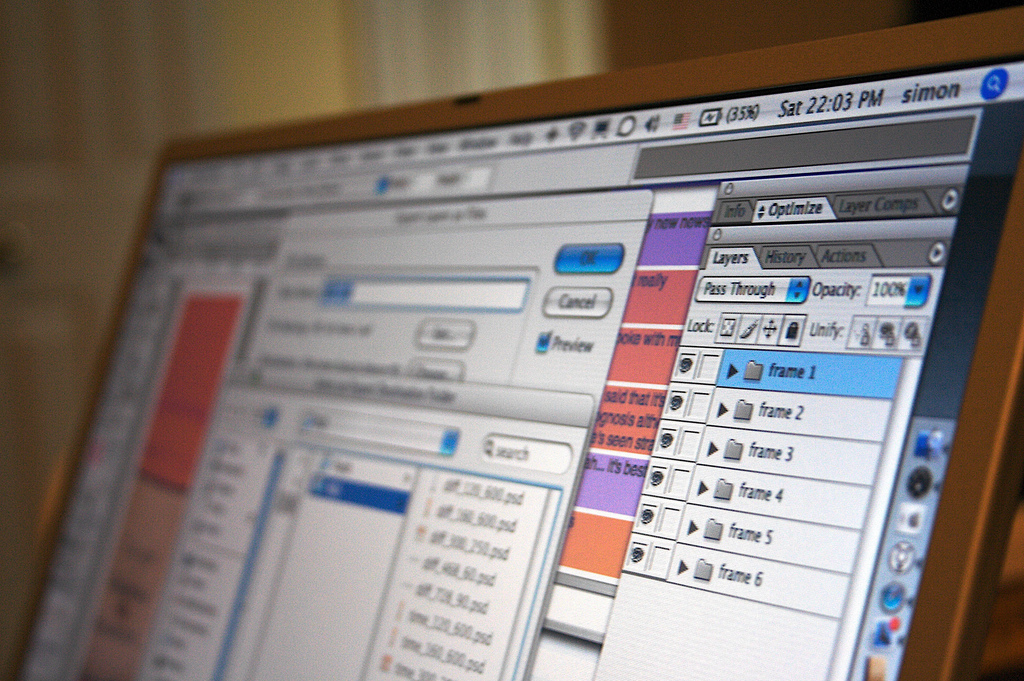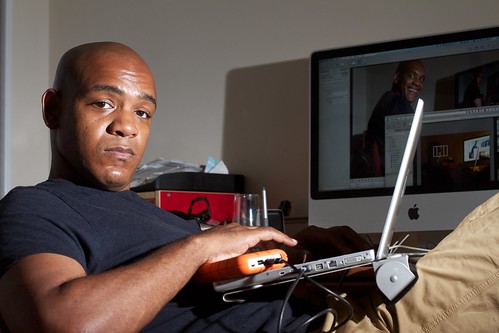Now that I’ve had the iPhone 11 Pro for a few months, I just wanted to do a quick post about the value of using Moment lenses with this phone. I have the Moment 60mm, which is a telephoto equivalent; the Moment 18mm Wide Lens, and the Moment 15mm, or "Superfish", and I used them all regularly with my iPhone 7.
My Moment collection
But when the iPhone 11 was first announced, I wondered about whether these lens attachments would still be as useful, given that the iPhone now has those focal lengths covered with its built-in trio of lenses. Also, the Moment lenses require having a Moment case, with its bayonet lens mount, but the new iPhone 11 cases didn’t ship until sometime in December. By the time I finally received mine, I’d kind of gotten used to not having access to my Moment lenses at all, and was getting along just fine without them:
My iPhone 11 Pro with Moment Case
Anyay, I finally got my case, but I wasn't using the lenses. It was just more convenient to not have to carry them around, plus I could be seamlessly switching between the focal lenghts of my iPhone's stock lenses.
I was out shooting some low-light photography, and I eventually figured out at least one answer for why you'd still want to use these lenses: Night Mode. Apple's Ultrawide lens (0.5x, as it's indicated in the iPhone's Camera app) is great, but is limited in a couple of ways. First, it's got a smaller aperture than the Wide (aka default or 1x) lens, meaning it lets in less light. It also doesn't work with Night Mode, which makes it doubly tough to use in low light situations. But, you can solve that by using one of Moment's Wide or Fisheye lenses stacked on top of the built-in iPhone Wide lens:
As you can see in the images above, Night Mode is impressive, but with the Moment 15mm Fisheye (fka the Moment "Superfish"), the field of view improves dramatically. These images are straight out of camera, with no adjustments, though as a matter of preference I'd normally correct some of the fisheye distortion using the Moment Pro Camera App.
Just as a matter of comparison, here's an image shot with the built-in iPhone 11 Ultrawide:
Same scene as the first two images, shot with the Ultrawide
My intention with this comparison isn't to disparage the Ultrawide; it's a fantastic addition to the hardware, and I'm willing to bet it'll get improved optics on Apple's next iPhone, which is safe to assume we'll hear about in September. It's just to illustrate what a difference Night Mode makes, and to show how you can compound those advantages with an add-on like the Moment lenses.
Similar results are available on the other end of the spectrum; namely, stacking a Moment telephoto lens on top of the built-in Tele lens will get you that much closer to your subject. Just be aware that you won't be able to use Portrait mode, because when a Moment lens is mounted on the iPhone's 2x lens, it obstructs the iPhone's other lenses, which it uses to read the scene and generate depth of field and bokeh.
Attached Moment lenses block the iPhone’s other lenses