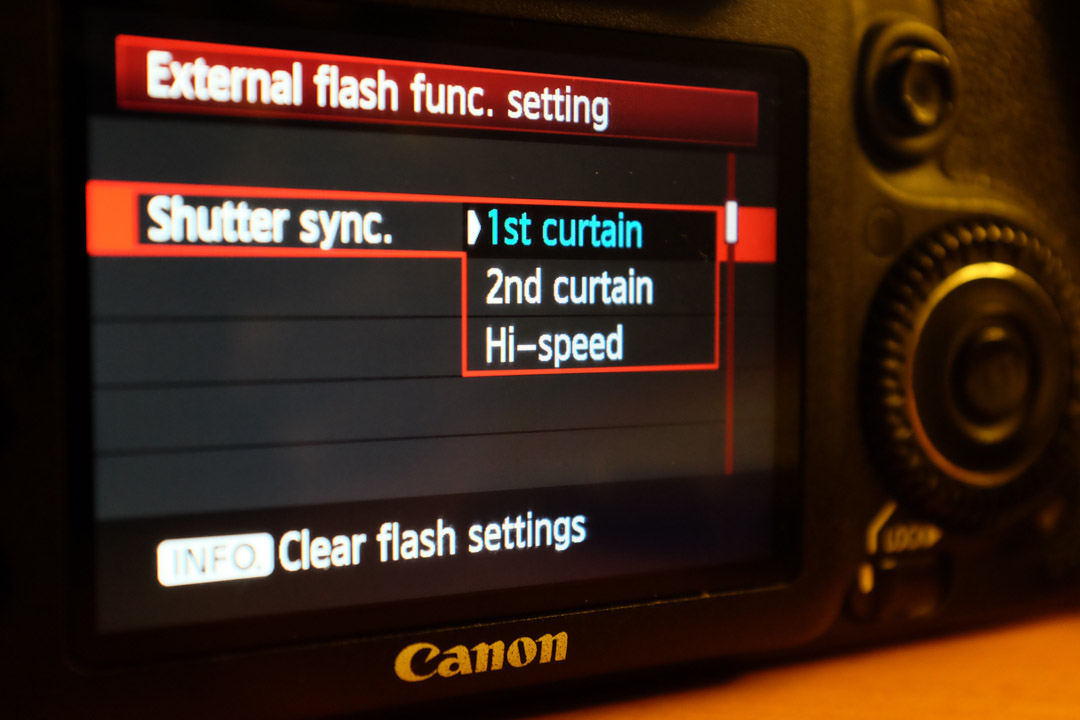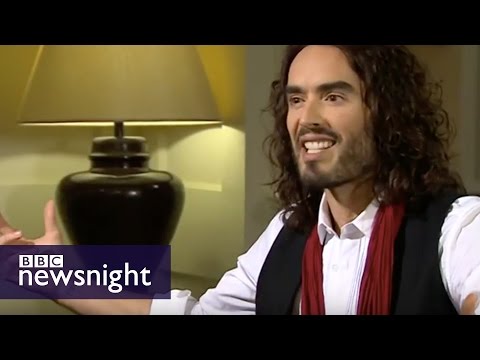Just a quick Highlight video I did for one of my friends and training partners Midwood Martial Arts. This was a fun first attempt at editing in Adobe Premiere—I'm much more of a still image guy. I learned a lot, and look forward to learning more.
Flash Photography techniques explained with slow-mo
This video from The Slow Mo Guys is cool and informative on its own merit, but it's also one of the best illustrations of how and why some crucial flash photography principles work.
Sync Speed
Have you ever seen a dark strip across the lower portion of your photograph when shooting with an external flash? (There's a great example on this page.) Well, that dark strip is a result of shooting above your camera's sync speed - ie, the maximum shutter speed the camera is capable of syncing up an external flash at. The sync speed varies, and and for most SLRs, is usually somewhere between 1/160th and 1/250th of a second (check your manual, or Google your camera model). Some SLRs won't even let you shoot at a shutter speed that exceeds your max sync speed, but if you inadvertently manage to make it happen, you'll know it from the nasty black bar you'll see towards the bottom of the resulting photo. That black bar is actually that same rolling shutter that's clearly visible in the video, casting a shadow as it passes over the sensor.
So what do you do if you want to shoot some high-speed action, using a flash, at a higher shutter speed than your camera can technically work with? Or if you want to shoot with a wide open aperture to get really shallow depth-of-field in lots of bright daylight? Well, many external flashes have high-speed sync mode, which lets you do just that. This flash mode doesn't actually fire a single burst of light; rather, it fires many low-powered bursts of light as the shutter passes over the sensor, thus avoiding casting that shadow. Cool, right?
That third button puts your flash in high-speed sync mode, and also toggles and 2nd-curtain sync
The down side of high-speed sync is that it's not as powerful as your regular flash output, so you'll just have to move your flash closer to your subject, or use multiple flashes.
1st-Curtain and 2nd-Curtain Sync
Setting the shutter sync settings
If you've spent any time shooting with an external flash with your SLR, you might have seen these settings on your flash and not fully understood what they do. But if you take another look at that video, from the way the rolling shutter works, you can probably guess that the "1st curtain" refers to that first cluster of blades that passes in front of the sensor, and the second cluster is the 2nd curtain.
What does that mean, with respect to your flash? Well, imagine that you're shooting a moving subject: 1st-Curtain sync (the default mode of the flash) means the flash will fire freezing your subject at the beginning of the shutter's movement, leaving motion trails moving away from the subject as it keeps moving. Conversely, 2nd-curtain sync will freeze the subject at the end of the shutter's movement, with motion trails following behind your subject.
2nd-curtain sync leaves trails behind your subject, creating dynamic images
I often use 2nd-curtain sync at parties and events where people are dancing. I'll slow the shutter speed and actually move or turn the camera while the shutter is open to create light trails and blurs in the scene. No joke - it makes parties and wedding receptions look epic.
One thing I should note: all my photos, and some of my terminology might be Canon-specific, but the same principles apply no matter what camera brand you prefer.
There are plenty of articles on the internet that explain these topics in far greater detail, but this video is such a great illustration of what's actually happening in the camera, that I think it should really help to solidify your understanding of these highly useful concepts in flash photography.
Deutsch's New GoDaddy Superbowl Spot
iPad Art - Morgan Freeman Finger Painting
I'm genuinely surprised that there are still people who bring out the "iPads are for consuming content" trope.
On another note, this got me remembering something from my old art school days. The abstract expressionists, if I remember right, were all about boiling down a medium to the essence of that medium. The things unique to painting that make it essentially painting are paint and a canvas (and maybe a brush). They weren't keen on one medium emulating another, and as such, weren't into photorealistic painting. But here's Kyle Lambert taking it a step further, using a virtual canvas on a digital thing to emulate photography. Interesting stuff.
Russel Brand: Wow.
People all over my social media feeds have been posting this Russel Brand interview all day long. I ignored it for a while, because I've always been generally quite dismissive of Russel Brand. After the first three minutes, my perspective changed.
First, I wish I was that articulate and passionate about anything. Second, he's right about voting - what is the point?
Adobe's Real-Time Photoshop Prank
Adobe rigged up a clever billboard to promote their upcoming Creative Days event using an SLR, some unsuspecting commuters waiting at a bus stop, and a hidden Photoshop artist in a van.
[via PetaPixel]
Photoshop Power Shortcuts →
This video by Michael Ninness of Lynda.com from this year's Adobe MAX conference is long, but it's absolutely worth watching. I've used Photoshop since version 3.0 (not CS3, noob), and I learned a ton of new techniques from this.
Insane in the Chromatophores
And here is another beautiful example of the intersection of two topics that are right up my alley: science and hip-hop. The nerds over at Backyard Brains hooked up a squid to an iPod and stimulated its chromatophores (pigmented cells) with some Cypress Hill, and the results are beautiful.
I thought it very considerate that they played the censored version of the song, perhaps out of concern for the squid's delicate sensibilities.
[via John Nack]
ShapeShifter | Charlex
Gorgeous animation from Charlex, one of my favorite post-production houses. Narrated by Gabriel Byrne.