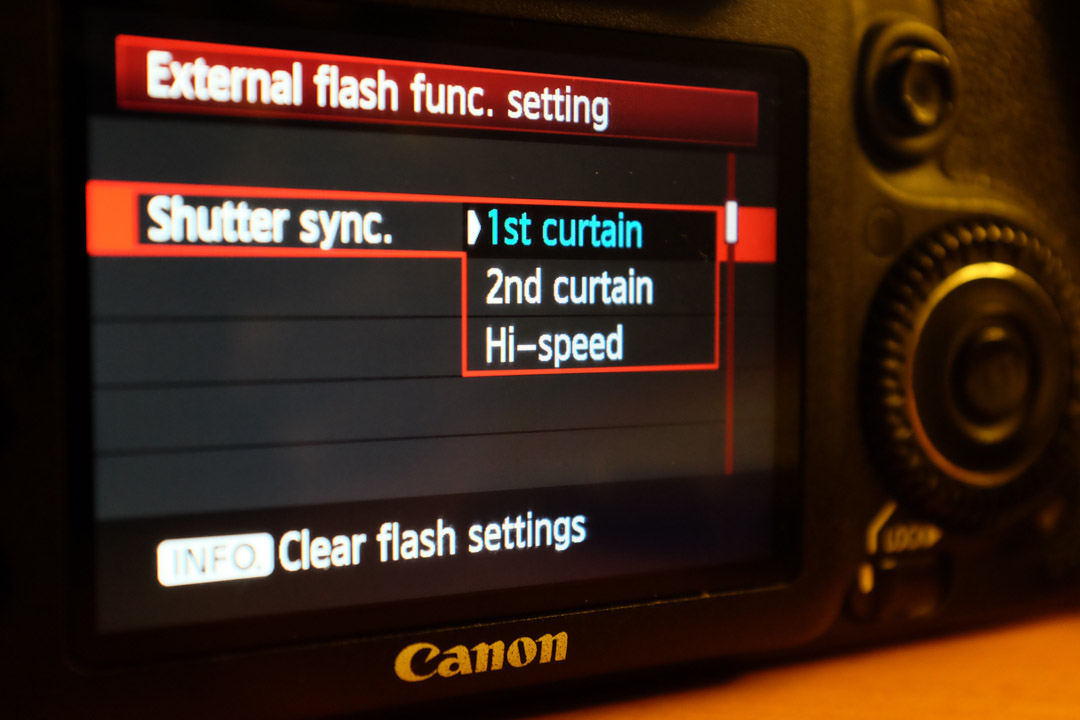This video from The Slow Mo Guys is cool and informative on its own merit, but it's also one of the best illustrations of how and why some crucial flash photography principles work.
Sync Speed
Have you ever seen a dark strip across the lower portion of your photograph when shooting with an external flash? (There's a great example on this page.) Well, that dark strip is a result of shooting above your camera's sync speed - ie, the maximum shutter speed the camera is capable of syncing up an external flash at. The sync speed varies, and and for most SLRs, is usually somewhere between 1/160th and 1/250th of a second (check your manual, or Google your camera model). Some SLRs won't even let you shoot at a shutter speed that exceeds your max sync speed, but if you inadvertently manage to make it happen, you'll know it from the nasty black bar you'll see towards the bottom of the resulting photo. That black bar is actually that same rolling shutter that's clearly visible in the video, casting a shadow as it passes over the sensor.
So what do you do if you want to shoot some high-speed action, using a flash, at a higher shutter speed than your camera can technically work with? Or if you want to shoot with a wide open aperture to get really shallow depth-of-field in lots of bright daylight? Well, many external flashes have high-speed sync mode, which lets you do just that. This flash mode doesn't actually fire a single burst of light; rather, it fires many low-powered bursts of light as the shutter passes over the sensor, thus avoiding casting that shadow. Cool, right?
That third button puts your flash in high-speed sync mode, and also toggles and 2nd-curtain sync
The down side of high-speed sync is that it's not as powerful as your regular flash output, so you'll just have to move your flash closer to your subject, or use multiple flashes.
1st-Curtain and 2nd-Curtain Sync
Setting the shutter sync settings
If you've spent any time shooting with an external flash with your SLR, you might have seen these settings on your flash and not fully understood what they do. But if you take another look at that video, from the way the rolling shutter works, you can probably guess that the "1st curtain" refers to that first cluster of blades that passes in front of the sensor, and the second cluster is the 2nd curtain.
What does that mean, with respect to your flash? Well, imagine that you're shooting a moving subject: 1st-Curtain sync (the default mode of the flash) means the flash will fire freezing your subject at the beginning of the shutter's movement, leaving motion trails moving away from the subject as it keeps moving. Conversely, 2nd-curtain sync will freeze the subject at the end of the shutter's movement, with motion trails following behind your subject.
2nd-curtain sync leaves trails behind your subject, creating dynamic images
I often use 2nd-curtain sync at parties and events where people are dancing. I'll slow the shutter speed and actually move or turn the camera while the shutter is open to create light trails and blurs in the scene. No joke - it makes parties and wedding receptions look epic.
One thing I should note: all my photos, and some of my terminology might be Canon-specific, but the same principles apply no matter what camera brand you prefer.
There are plenty of articles on the internet that explain these topics in far greater detail, but this video is such a great illustration of what's actually happening in the camera, that I think it should really help to solidify your understanding of these highly useful concepts in flash photography.