Adobe rigged up a clever billboard to promote their upcoming Creative Days event using an SLR, some unsuspecting commuters waiting at a bus stop, and a hidden Photoshop artist in a van.
[via PetaPixel]
Adobe rigged up a clever billboard to promote their upcoming Creative Days event using an SLR, some unsuspecting commuters waiting at a bus stop, and a hidden Photoshop artist in a van.
[via PetaPixel]
This video by Michael Ninness of Lynda.com from this year's Adobe MAX conference is long, but it's absolutely worth watching. I've used Photoshop since version 3.0 (not CS3, noob), and I learned a ton of new techniques from this.
Editable Rounded Rectangles in Photoshop CC
This is the first in a series of posts I'm going to be doing about my favorite new features in Photoshop CC. For the uninitiated, CC, or Creative Cloud, is the new designation that Adobe is giving their suite of applications as they move away from the "boxed" retail model of the Creative Suite to delivering their software via digital download.
Today, I'm focusing on a new feature that I, and many, many others, have been begging for for ages: editable rounded rectangles.
It might sound like a small thing, but it really is a big time-saver. In previous versions of Photoshop, you'd create a rounded rectangle Shape layer and whatever settings you used when you created the shape were immediately baked in the second you released the mouse. If you had to replicate that shape elsewhere (either in CSS or maybe as a vector shape in Flash), there was no easy way to figure out what the radius of that shape was without a whole bunch of trial and error, especially if you weren't the original designer that worked on the file. Now in Photoshop CC, you can simply click on the rounded rectangle vector shape and you'll notice that the Properties panel is now populated with all the editable properties of that shape (or Live Shape, as it's labeled in the panel).
The Live Shape Properties Panel in Photoshop CC
Not only do the radii of the rounded rectangle remain editable (or live) after the fact, you can independently edit the radius of each corner, allowing you to create irregular shapes like the ones shown in the screenshot above, without having to edit the shape's vector paths using the pen tool, or by combining shapes with boolean operations, as you would have had to do in previous editions of Photoshop.
I'm thrilled with this new feature - it definitely goes a long way towards solving at least one of the issues that interface and icon designers have had with creating and resizing HiDPI (aka Retina) graphics, and is a big part of Adobe's continuing enhancement of Photoshop's vector graphics capabilities.
Stay tuned for more posts highlighting additional new features in Photoshop CC.



Some of my favorite images from the Goldbergs' family session.
May, 2013 Central Park, NYC
Here's a quick little video from Photoshop Product Manager Zorana Gee on boosting Photoshop's performance. I never spotted that checkbox for not compressing .psd and .psb files - I think I'll have to enable that.
Discover ways to optimize your system for faster image editing and processing. With some features, performance in Photoshop CS6 can be 100 times faster than before. Additional performance tips can be found on Jeff Tranberry's Digital Imaging Crawlspace blog: http://adobe.ly/TdVcjV. Try or buy Photoshop: http://bit.ly/TryBuyPhotoshop Follow Photoshop: https://www.facebook.com/Photoshop https://twitter.com/photoshop https://plus.google.com/+Photoshop

Photo Credit: Hector Mediavilla/Picturetank
A fascinating look at the sapeurs of the Republic of the Congo:
They are called sapeurs or members of the Societe des Ambianceurs et des Personnes Elegantes (the Society of Tastemakers and Elegant People). And when they go out, they turn the streets of Brazzaville, the capital of the Republic of the Congo, into a fashion runway.
Even typing out that title I almost wrote "CS" out of sheer muscle memory. Excited to finally be able to talk about some of the awesome new features in latest version of Photoshop, including my favorite: editable rounded rectangles. (Whaaaat!)
Look for more posts here soon.
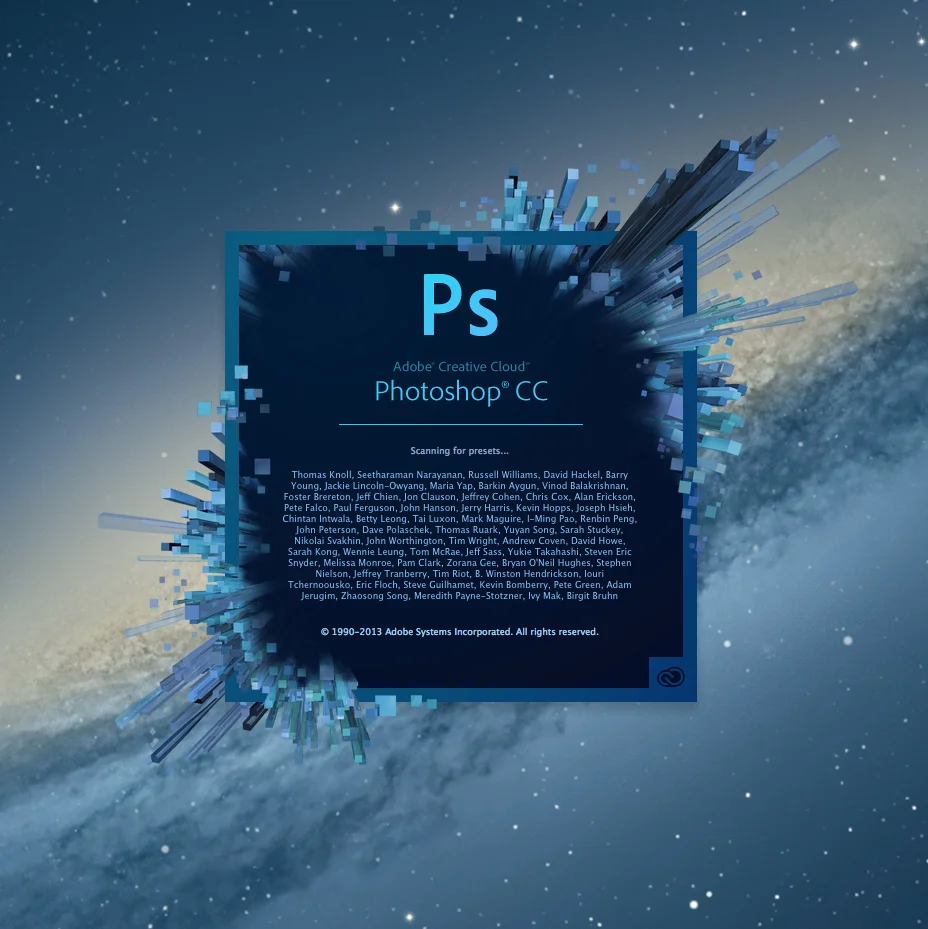
Photoshop CC
Chelsea, NY - March, 2013

January, Brooklyn NY
Portraits of the cats with window light.
A series of photos from my walk from work to Union Square on my way home.












Seldon – Chelsea, NYC February 2013
If you're looking to get a ton of Photoshop CS6 tips all in one place, this free e-book is for you. Requires signing up for PhotoshopCAFE's email list.
[via John Nack]
Prospect Park, Brooklyn, NY
The storm system dubbed Nemo by the Weather Channel begins to make itself felt in Chelsea, NY.

I braved the 20º weather in Prospect Park last weekend, all for the sake of a few photos, because that's how I roll.
The extended period of below-freezing temperatures meant that lake was frozen solid - enough so that a few souls more daring than I ventured out on the ice (that is not how I roll).
This image is far from perfect. The vibrations from car and train traffic on the Manhattan Bridge present a challenge when shooting long exposures. I was using my beloved old Canon G10, which doesn't seem to have the sharpest lens when shooting in low light, and struggles mightily with noise. Plus, there's no clear view of anything from the walkway on the Manhattan Bridge - it's all obscured by a chain link fence on top, and iron gratings below, so getting an unobstructed shot requires poking your lens awkwardly through an opening and bracing your tripod strategically, then waiting for the traffic to die down long enough to get a crisp shot. All that aside, I do like the colors in this shot a whole lot, so technical imperfections aside, I'm sharing it anyway.
The Brooklyn Bridge and the FDR Drive, as seen from the Manhattan Bridge
Chelsea, NYC

Design superstar Marc Edwards of Bjango (makers of fine apps including iStat Menus) has a great post over on the Bjango blog about taking advantage of a fantastic new feature of Photoshop CS6: layer search. His tip includes tagging layers with information that makes it easy to filter and update multiple layers at a time. It's one of those things that seems obvious when you see it in action - in fact I feel kind of silly for not having thought of it myself. Anyway, I definitely intend to incorporate Marc's tip into my workflow, and you should too.